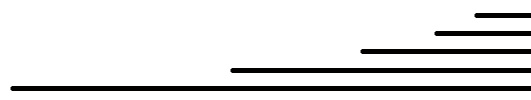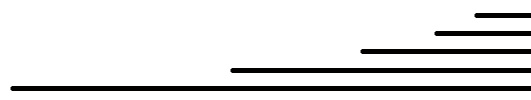STEP 1: Click The "Add to Cart" Button
Click on the "Add to Cart" button and complete the payment process. Printing Depo uses the PayPal payment system to complete sales transactions. This does not mean that you need a PayPal account to complete the payment process. If you do not have a PayPal account you can choose the continue link at the left of the checkout screen next to the visa and mastercard symbols. If you do have a PayPal account you can choose to log into your account to complete the transaction.
If you have additional Business Cards to order you have 2 options. The first is to add extra purchases in the product cart before you check out. The second is to click the "Add to Cart" button again until the desired amount is reached.